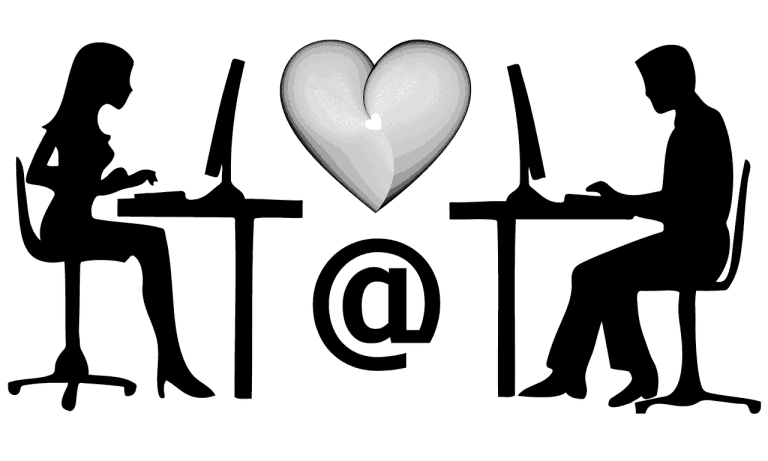5 Tips for Developing an Application on the Cloud
Cloud computing is changing how we work today because it can help companies save on IT expenses. By avoiding initial hardware and software investments, you can save money.
By reducing business costs, the cloud ensures they have enough space to grow. It also allows for easy start-up while developing an application on the cloud.
The cloud is a network of remote servers hosted by a service provider. The cloud is not a physical location but a metaphor for how the internet works. With cloud storage, you can access your files from any computer with the internet.
Cloud computing is a fantastic way to grow your company. It’s easy to get started, and it’s cost-effective.
Why Develop on the Cloud?
Cloud computing is a way to store and access data over the internet. It is one of the most popular ways to share information and resources. It helps to manage data and reduce costs in a business.
Cloud Computing has many benefits, such as:
- Sharing Information – You can share your files with other users or devices through an application like Dropbox or Google Drive. It allows you to save documents in one place, so they are always accessible from any device.
Furthermore, working on many projects reduces the need to copy and paste files.
- Reduced Costs – With the cloud, developers no longer have to invest in expensive hardware or software. Without worrying about up-front costs, they can instantly access the required resources.
This makes it even cost-effective since we don’t have equipment sitting around collecting dust anymore.
- Easy to use – Cloud-based applications are also more scalable than local applications. This means that they can accommodate a growing number of users.
Hosting everything on the cloud makes it easy to access it anywhere in the world.
So, developing on the cloud is the way to go if you’re looking for a more scalable application.
- Secure – Cloud security is a major concern for businesses of all sizes. As cloud computing becomes more popular, more companies are storing their data and applications there.
Cloud-based applications often use security measures like two-factor authentication. This makes people type a secret code sent to their email or phone number to access them. 2-FA gives no chance for hackers to access sensitive data stores in the databases.
So if you’re looking to develop a secure application, the cloud is a great option. Additionally, the cloud offers increased security over physical security concerns.
How to Get Started With Developing on the Cloud
Before deciding whether to develop on the cloud, you need to know some things. So, here are the five tips to consider when developing an application on the cloud.
- Define your business needs
- Do your research
- Understand the cost
- Migrate your data
- Use the resources available to you
Define Your Business Needs
The first step to developing an application on the cloud is to define your business needs and goals. Defining the purpose of your app can be a bit overwhelming. But, it’s important to understand what you are trying to do.
Are you looking for better billing and accounting? Do you want more security? Or how to improve customer support?
After answering these questions, finding the most important things to do will be easier. The answer might also provide opportunities to help solve your company’s problem.
Also, identifying risks may give insight into how much risk is in launching your project.
Finally, identifying assumptions about technology changes could help prepare you for future changes in technology trends. New technology trends sometimes come up during the development of new applications.
Do Your Research
Before you dive into the world of cloud development, do your research. First, understand the benefits and risks of developing on the cloud. Plenty of online resources can help with developing on the cloud.

Image Credits: Unsplash
Next up is researching your potential provider. What kind of experience does it have? What are its security and privacy policies? How long has it been around? What certifications does it have?
If necessary, you should investigate their website or telephone them directly (if possible).
Understand the Cost
You need to understand the cost of cloud services and infrastructure. The cost includes both the management, security, and maintenance. You should also know about the cost of administration and monitoring, and support for your application.
Finally, you should know how much it will cost per hour to train you to manage a cloud application effectively. This will depend on what type of training course you choose.
Some courses may only take one day, while others last up to six months or even longer.
Migrate Your Data
Migrating data is an important step in the cloud migration process. In addition to ensuring the integrity of your existing database, it’s also important that you migrate your data to a new server without losing any business-critical information.

Image Credits: Unsplash
We recommend that you perform a test migration before moving all your data over at once. Test migration ensures that everything goes smoothly. It also ensures that there aren’t any unexpected performance or security settings issues.
It’s also essential to ensure data quality by running regular checks on everything. It also ensures that users can access their records after migrating them into any database.
Use the Resources Available to You
Cloud computing is a great way to get started with a business. There are lots of resources available to aid in your beginning. Asking for assistance when you need it is never a bad thing.
Developers have many different options for developing on the cloud. If you do your research well, you can find the necessary resources to get started.
AWS, Azure, and Google Cloud offer various services for developers. In general, AWS is a good choice for those who need a lot of flexibility. Azure is a good choice for those who need enterprise-level support. Google Cloud is a good choice for those who want to use Google’s cutting-edge technologies.
Therefore, choosing a platform that suits your business is best for development.
Bottom Line
When you’re ready to start, remember that cloud-based applications are as capable of doing the job as any other software on your computer.
The only difference is that they may be more convenient for you and your employees. The reason is that they need less maintenance than traditional software programs. There’s no installation or updates required.

Hello! My name is Lucas, and I am the creator of ursuperb.com. I’ve been writing about technology for almost 10 years now, and I love talking about tech news, reviews, and tutorials. I’m currently living in San Francisco, CA, and I’ve been blogging professionally since 2012. I love what I do, and I really enjoy interacting with people online. I believe in creating positive change for humanity, and I try to inspire others to do the same. You can read more about me here.
My favorite thing about Ursuperb is that I’m able to provide useful information to anyone interested in learning more about technology. No matter what kind of tech you use (computer, smartphone, tablet), you will definitely find something interesting to read on Ursuperb. So, let’s take a look at some of the topics I cover on Ursuperb:
1) How To Build An Online Business With WordPress
2) How To Make Money On YouTube Using AdSense
3) What Is Google Analytics? And Why Should You Use It?
4) How To Make Your Own Website Design Software For Free