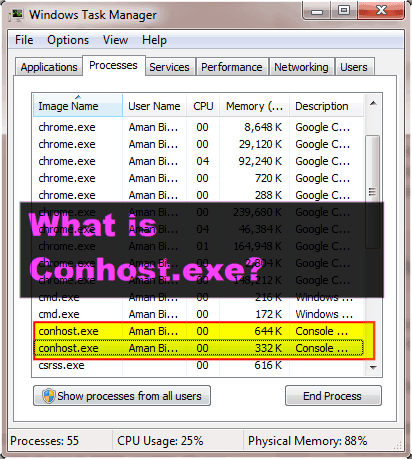Best Online Document Translator for Windows and Mac
Online document translator is used for translating documents from foreign client to your native language. It can convert documents into languages such as german, spanish, and japanese etc. Depending on your requirement. Pragma 6 is one of the best document translators in the world. It comes with the capability of translating content into different languages. You need to specify language in which it supports only major languages such as english, kazakh, spanish, russian, chinese, german, french, arabic, hindi, turkish, hebrew, greek, etc. It can detect topic automatically. …
Online document translator is used for translating words, phrases and web pages into one language to another language instantly. It can be used for translating a document from foreign client, copy of an eBook to your native language for your convenience.
If you will look online there are various online translators available online to make your work easier.
One of the most popular translator is google document translator using which you can convert documents from English language to 100 other languages options available. You can translate documents into languages such as German, Spanish, and Japanese etc. depending upon your requirement.
In present time where globalisation is at its peak and it is also demanding communication between different languages. It is not possible for a single human to know all the languages.
That’s the reason why document translators are used to compensate human flaw with their capability of translating document into various languages.
Document translators are available in two forms which are online and offline mode.
But both of them include some flaws. Such as for online document translator you require internet connectivity always.
In offline document translators it is not necessary that it is always upgraded and updated.
Therefor it comes with extra work of updating it regularly. This is not the case with online translator.
Also it doesn’t require extra space in your system to install it. Everything can be done through a web browser.
There can be various reasons because of which you want to translate your document.
For instance you want to translate your document to quickly understand what’s written in the document and sometimes you look for translating a response to that document.
If you will look online you will be provided with many solutions online which can be helpful for translating your document.
Now let’s talk about few of the document translator which are widely used by many people around the globe to deal with the barrier of language in communication. It requires few click and your problem is solved.
Best Online Document Translator
Pragma 6
Pragma translator is a very famous online translator which is online document translator used for translating documents using two ways. You can translate documents either by pasting content you want to translate or else you can type the content which you want to translate.
It comes with facility of translating content into wide support of languages which includes 56 languages which is a lot more than other document translator present to us currently.
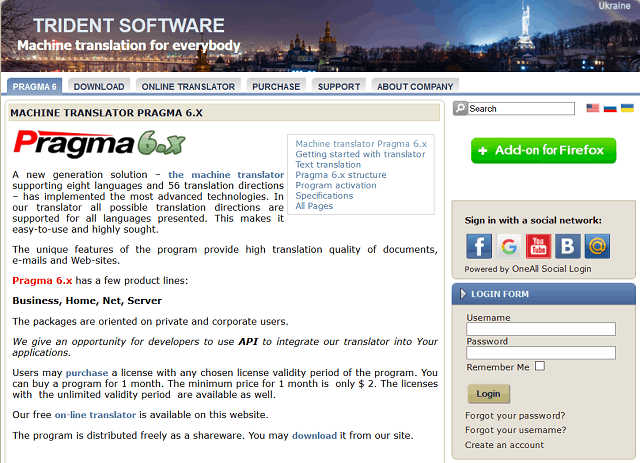
In this document translator you can translate into different languages such as Russian, English, Dutch, Greek, Danish, Chinese, Hindi, Japanese etc. It is already provided with the feature of detecting what is your input language still to avoid any confusion and mishap you can always select input language also.
So are you wondering how to use pragma 6?
It’s really simple all you need to do is perform following three steps:
Firstly select your target language. You need to specify language in which you want to translate your document. You are given with 56 languages to choose from.
Now you need to specify content which you want to translate.
You can provide content by following ways either by pasting content or actually typing content.
Last and final step is to click on translate button which will translate your document into required format.
One interesting thing about pragma 6 is that it’s available to download also.
Doc Translator
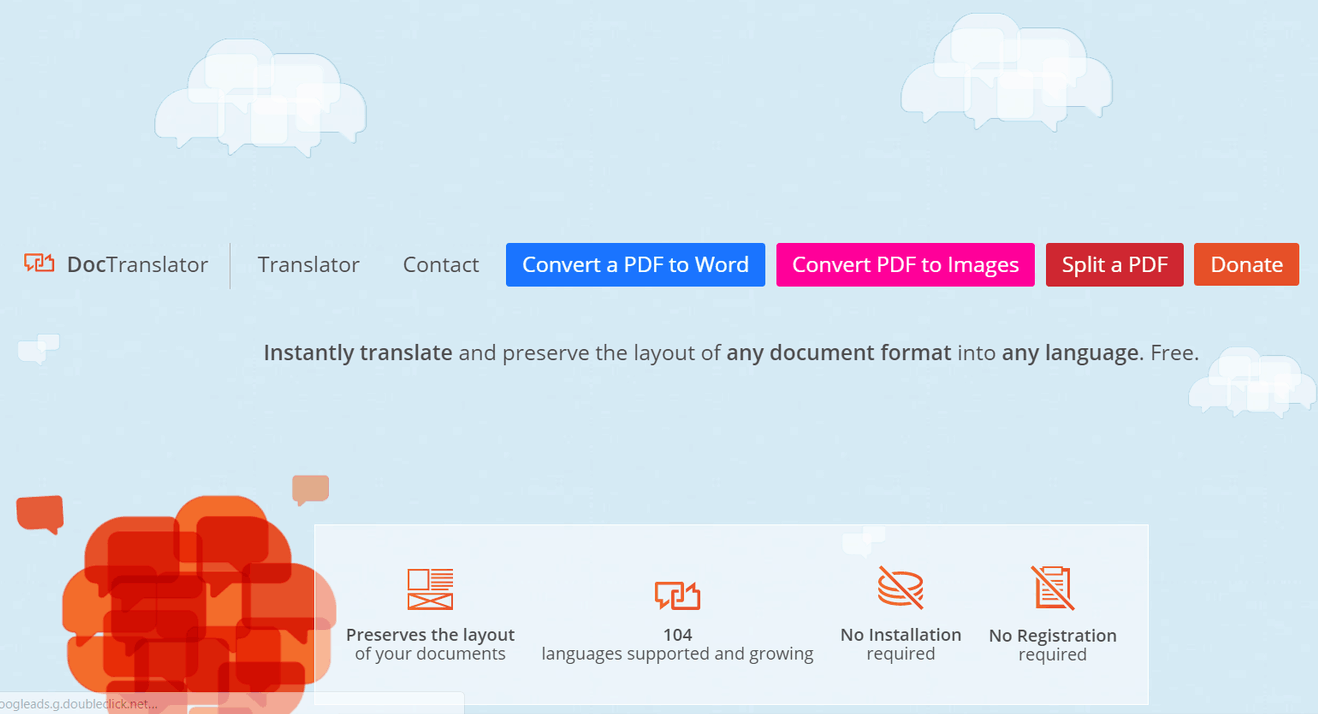
Doc translator is also among the best tool used for document translating. Unlike other tool you don’t need to type or paste content which you want to translate.
You can directly upload file which you want to translate. If you will look online you will get to know that there are very few tools available online which are similar to doc translator.
This website provides you with support of around 104 languages. You don’t need to install it or register for it. There are various document format supported by this tool which includes .rtf, .txt, .str, .pdf, .odp, .odt, .xls, .pptx, .xml, .doc, .docx etc. Basically with these many options available to you, you don’t need to worry about document format.
It also includes some other functionality such as pdf to word converter, word counter etc. These tools are really helpful in our daily life regarding document work.
Following are the steps which you need to follow to translate document.
Firstly you need to upload the document which you want to translate.
Then just Click on translate button to translate it.
Now once it is done you can download the translated document.
Online Translator
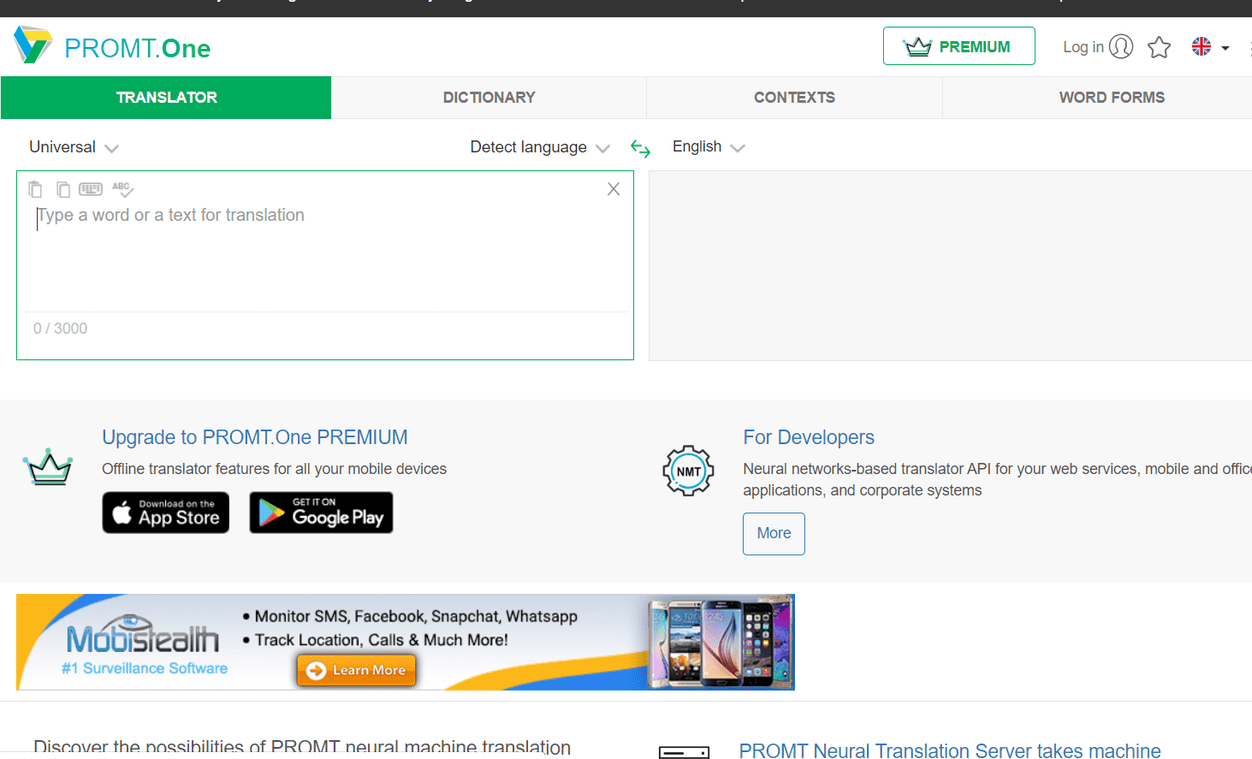
It is one of the best free online document translators which is available easily and it is also widely used by millions users across the world. But it supports only major languages such as English, Kazakh, Spanish, Russian, Chinese, German, French, Arabic, Hindi, Turkish, Hebrew, Greek, etc.
There are some other features also which can be executed using online translator such as Dictionary, Word Forms etc. which helps in learning new words as well as it can also improve the quality of essay.
It cannot be neglected that it’s very easy to online translator as it is very much similar to google translate. You also get option of selecting kind of topic. It can detect topic automatically and you can also select topic manually.
These topics can be Automotive, Business Correspondence, Cinema, Computer technology, Gadgets, Music etc.
Like pragma6 here also you can select input language manually or automatically. It is advisable to select language manually as many languages come from same family which can create confusion.
How to translate document is given below.
Firstly select your target language. You need to specify language in which you want to translate your document. You are given with 56 languages to choose from.
Now you need to specify content which you want to translate. You can provide content by following ways either by pasting content or actually typing content.
Last and final step is to click on translate button which will translate your document into required format.

Hello! My name is Lucas, and I am the creator of ursuperb.com. I’ve been writing about technology for almost 10 years now, and I love talking about tech news, reviews, and tutorials. I’m currently living in San Francisco, CA, and I’ve been blogging professionally since 2012. I love what I do, and I really enjoy interacting with people online. I believe in creating positive change for humanity, and I try to inspire others to do the same. You can read more about me here.
My favorite thing about Ursuperb is that I’m able to provide useful information to anyone interested in learning more about technology. No matter what kind of tech you use (computer, smartphone, tablet), you will definitely find something interesting to read on Ursuperb. So, let’s take a look at some of the topics I cover on Ursuperb:
1) How To Build An Online Business With WordPress
2) How To Make Money On YouTube Using AdSense
3) What Is Google Analytics? And Why Should You Use It?
4) How To Make Your Own Website Design Software For Free