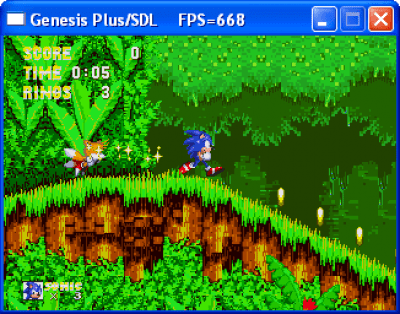What Is Xposed Framework & How to Install it on Rooted Android?
Xposed framework allows users to customize their android phones according to their needs. The framework does not do much in your device except one that it allows you to download multiple other applications/mod rooting of your device needs proper precaution to handle read the steps properly and perform the steps accordingly. The steps are given below so that you can enjoy customizing your device. Step 3: restart your device in recovery mode and unzip all downloaded files. Device with android 8. 0 (oreo) comes with a beta update and you should definitely you can install xstana module directly from xposed framework. You can also do this by flashing custom roms in your device. Xprivac modules are so strong that they can even change the behaviour of installed apk without accessing them. Each module has its own independent code, which can change the default settings of applications. . …
Xposed is a wonderful and powerful tool that every Android users wish to have in their device.
This is specially a craze for advanced android users. This wonderful tool has special features, which allows its users to customize their android phones according to their requirements.
Our android phones might not have features which an android user wish to have in their smart phones even if you have the most recent update in your device.
Well if you want to customise your android device according to your will then you must get hold of Xposed framework in your device.
The one and only requirement to have Xposed framework in your device is to have a rooted device. The framework does not do much in your device except one that it allows you to download multiple other applications/mods/tweak, which is system compatible and does not require any flash for custom recovery.
This makes it best suited tool for hacking purpose in your android device.
The tweaks are actually modules, which can be considered as applications that can only be installed through Xposed Framework. Each module/tweaks comes with some special features.
For example if you want to extend your device’s battery life then download the Battery Extending Module through Xposed Framework.
Why Do You Need to Install Xposed?
There are several users all over the world who are using android devices and this is all due to the vast availability of OS features provided to its users. The popularity of Android users are rapidly increasing day by day. Android provides a huge freedom to its users and hence it has gained its popularity all over the world.
As android is an open source project and hence any user can make changes or modify it according to their needs.
For making any change in your android device you need to first root your device. This will give you 100% access control in your device. You can even make system tweaks after rooting your device if you are a sensible programmer.
Even if you are not a programmer than only you can easily customise your device.
Xposed Framework comes to aid users who does not have knowledge about programming but still wants to customise their android device. You can easily customize your device now.
Rooting of your device needs proper precaution to handle read the steps properly and perform the steps accordingly.
How to Install Xposed Framework?
This framework works on almost every android device quite efficiently.
However rooting your device is must for installing and working with the Xposed Framework.
After the successful rooting of your device you will get have to go those few steps to install the Xposed framework. The steps are given below follow them carefully so that you can enjoy customizing your device.
1. Device with Android 4.0.3 (Ice Cream Sandwich) to Android 4.4 (Kitkat)
Step 1: First, download the Xposed installer in your rooted device.
Step 2: Second, go to your device settings -> security -> check the unticked box from unknown source.
Step 3: Now get the downloaded APK installed in your device.
Step 4: Now open Xposed installer in your device and install framework.
Step 5: After the complete and successful installation of the application, you need to restart your android device.
Step 6: It is all done and now you are ready to install the Xposed modules via Xposed installer.
2. Device with Android 5.0 (Lollipop) to Android 6.0 (Marshmallow)
Step 1: Get the latest version of the Xposed APK (the current version is v3.11).
Step 2: Install the APK in your android device.
Step 3: Now download the latest flashable file for android versions 5.0/5.1/6.0.
Step 4: Note that you should not forget the appropriate ARM version of your device.
Step 5: Restart your device in recovery mode and unzip all downloaded files.
Always keep full backup of your device so that you do not lose any data unnecessarily. It might happen due to incompatibility of Xposed for your current ROM.
Uninstallation of Zip
For uninstalling the zip file, you have to install certain files. After installing them, you have to flash it using any custom recovery.
3. Device with Android 7.0 (Nougat)
Android version 7 should be handled a bit carefully when installing Xposed framework along with its modules.
It uses concepts of java modules. Each Xposed module works on its own methods. The steps are quite similar with the above ones.
Step 1: First, install the latest version of the Xposed APK.
Step 2: Install the APK in your android device.
Step 3: Third step does not need any latest flashable file like android versions 5.0/5.1/6.0. You simply get through the procedure, which is shown after installing the application.
Step 4: Restart your device in recovery mode and unzip all downloaded files.
4. Device with Android 8.0 (Oreo)
This comes with a beta update and you should definitely try it out.
This version of android allows easy installation of frameworks but only frameworks will not be able to serve all purposes. You will also need modules for full functionality of the frameworks.
Below are the steps, which will guide you with the procedure for installation.
Steps for Installation
Well we know that Xposed framework alone cannot customize your android device. For customizing your device according to your need, you must also get the appropriate modules.
Hope these tweaks will help you to perform the customization you want in your android device.
- Install and launch the Xposed Framework in your device and the modules according to your requirements.
- Your screen will be divided in three parts i.e. Framework, Installed, and Not Installed.
- The framework will show all the details about your Xposed installer application.
- The installed section shows all the installed modules for your Framework and it shows modules that you will need.
- Not installed section shows the details of the modules that you would need to install according to your framework. This section shows all the modules that is available for your android device version. You can simply scroll through the list and install any of the modules that you feel is necessary for your type of customization.
Xposed modules
that you should definitely try are listed below, we will discuss about them one by one:
1. Gravity Box
This module helps tweak your lock screen, Status bar, Navigation bar tweaks, Power tweaks, Display tweaks, Phone tweaks and Media tweaks. This also keeps a track of players and allows you to tracks music playing in the players of your device. You can tweak your power and notification launcher also. T
here are various other features, which you can tweak and hardly there are any feature that you cannot tweak in this module.
2. Boot Manager
Well if you do not want to run any module in at the start of your device boot then this module is perfect for you. It is capable of reducing booting time required to start your device module.
It even increases the battery life of your android device. We often face the issue of auto starting of application, which we hate the most in our devices. This in turn makes your battery stay for a longer time as there is no running background applications.3. Xstana
Well if you want to modify your notification bar and status bar of your android device then this module is the best one for you. You can install xStana module directly from Xposed framework.
You can also do this by flashing custom ROMs in your device. The latest version is available in the Xposed framework, the current latest version is 2.5.0. Well to work with this module you should have some advanced knowledge about system level settings.
This module makes the work simpler than normal customization.
4. Xprivacy
This module will help you to increase the security measures of your device.
It strengthens the security of sensitive data. It also restricts the access of internet of various application of the device.
This in turn reduces the access of data from your device thus; you will be safe from vulnerable.
5. Notifyclean
The Android operating system has some special features, which is capable of sending and accessing specialized messages to application level and system level.
Sometimes it quite annoying to have notification every time you open your device.
Do not worry you can modify this feature using NotifyClean module of Xposed framework. With a simple tap, you can clean all your notifications.
6. Appsettings
There is another application or more appropriately, you can say a module from Xposed Framework where you will be able to access all the settings of an installed application in your device.
You can even change the settings according to your needs. This application is a bit tricky so use it carefully.
7. Swipe Back
While navigating from one screen to another you need to constantly switch from one screen to another for which you would need to tap back button.
Whereas if you use Swipe Back you do not have to use the back button, you can, simply swipe left right to switch from one screen to another.
How Does Xposed Framework Work?
Xposed framework is similar to that of a portal.
Xposed Framework is do not exactly have any job in your device expect proper installation of modules in your device.
These modules perform the main task.
They are so strong that they can even change the behaviour of installed APK without accessing them. Each module has its own independent code, which can change very easily the default settings of applications.
How to Uninstall Xposed Module?
Similar to other applications you can also uninstall the modules and it is very simple.
While uninstalling you get the exact list of all detailed modules and code, which you can uninstall according to your needs. These modules can also be disabled from your device without directly uninstalling them, as uninstalling permanently removes them from the device.
Disabling the modules stops the functioning of the modules temporarily.
Conclusion
Through this article, we wanted you to have an idea of different modules and how an Xposed framework works in your device. However, it is important to know the internal procedure of the framework to gain complete benefits from it.
It also voids the warranty of your android device hence before starting with the download process have a complete knowledge of your device warranty.

Hello! My name is Lucas, and I am the creator of ursuperb.com. I’ve been writing about technology for almost 10 years now, and I love talking about tech news, reviews, and tutorials. I’m currently living in San Francisco, CA, and I’ve been blogging professionally since 2012. I love what I do, and I really enjoy interacting with people online. I believe in creating positive change for humanity, and I try to inspire others to do the same. You can read more about me here.
My favorite thing about Ursuperb is that I’m able to provide useful information to anyone interested in learning more about technology. No matter what kind of tech you use (computer, smartphone, tablet), you will definitely find something interesting to read on Ursuperb. So, let’s take a look at some of the topics I cover on Ursuperb:
1) How To Build An Online Business With WordPress
2) How To Make Money On YouTube Using AdSense
3) What Is Google Analytics? And Why Should You Use It?
4) How To Make Your Own Website Design Software For Free