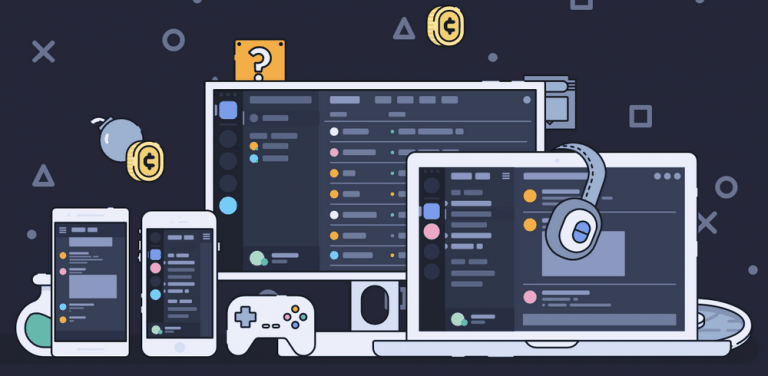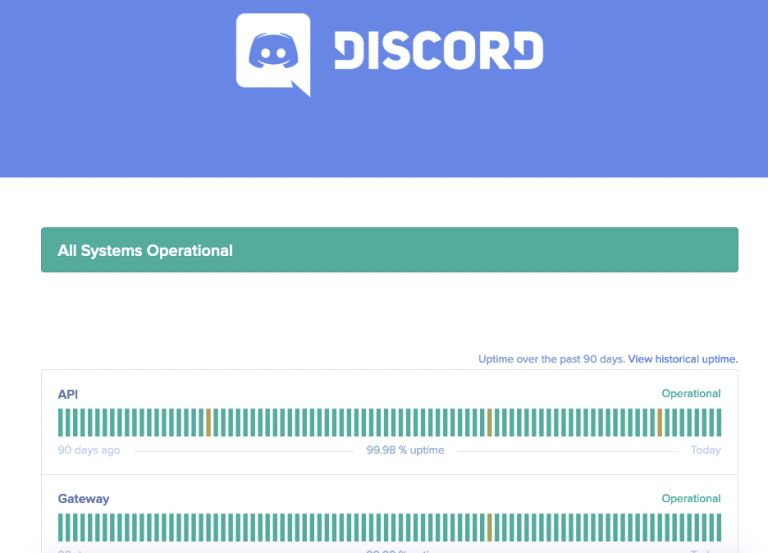Where are Steam Games Stored?
Steam can help you purchase and build your own library of games. You can buy games directly from the steam store and store them as a soft copy in your pc, hence eliminating the requirement the only benefit you get while adding games from third party app is that your game friends will get to know about your progress along with the game tag and notifications whenever you are online in the game the folder in which the games are stored as the name “steamapps” comes with various size of games according to your installation. You can easily reallocate the games and the. …
Steaming is an online stocking of games and program.
Players and YouTubers love to steam their game plays. It is of great pleasure to both viewers and the streamers.
This service is owned by Valve and was developed with the purpose of distributing games from the same company.
In the years passing by this platform became a renowned one and was made an open service to all gamers as well as YouTubers.
In addition, Steam has a good social component, which makes the service a kind of a social media platform for gamers.
You can chat with other gamers, add them as your game friends, give or receive games as a gift , share your library, create groups, like and share screenshots of games, get achievements, gather collectable cards, use emoticons, stream gameplay and much more amazing stuffs.
What Is Steam?
Steam can help you purchase and build your own library of games.
You can buy games directly from the steam store and you can store them as a soft copy in your PC, hence eliminating the requirement of a physical disk.
Since, this game is validated by DRM (Digital Rights Management) so there is no need of entering long and bulky product keys and codes.
You can even purchase your favourite games, which will let you download all latest updates and bugs fixing patches.
It also provides you with all technical services.
Thirdly, on Steam, there is integral protection from cheat programs.
So on secure servers, you can be completely sure that you are playing with honest people.
How Much Does Steam Cost?
Steam are services that allows clients programs to circulate free of cost.
You do not necessary have to pay for individual games but you only have to pay for the games themselves, which will be linked to your account after the purchase.
You can even enjoy free games without giving money. They have a huge library where you can enjoy many free games.
You do not have to pay a single penny; you can enjoy every game except few of them who are purchasable.
Many core steam games like Team Fortress, Dote and Counter Strike-Global Offensive are currently available for the free to play experience.
What If I Do Not Want to Buy Games Online Steam!!!
If you have purchased your games from a third-party application then also you can add them in your Steam account.
You can but your games from any other application.
However, the problem in doing so is that these games will not receive any features as the other games receives from its server. The only benefit you get while adding games from third party app is that your game friends will get to know about your progress along with the game tag and notifications whenever you are online in the game.
Where Are Steam Games Stored
By default, steam are installed by the games in the same drive where the client has installed it.
If you have installed the client in the system directory, the game installation folder path will be: C:/Program Files (x86)/Steam/steamapps/common. However, this location can be replaced.
For example, if the user chooses the option to create a new game library when installing a new game.
How to Move Steam Games to a Different Folder?
Many users face problems while playing games from steam after they remove steam from their devices. This is because removing steam from your device automatically removes the games from the Steam and in turn from your device also.
To play them again in your device you need to reinstall them, which can consume huge amount of data and could end up after a couple of weeks. Since these games are large and space consuming.
To avoid this issue you just have to transfer all the files of the Steam from its original location to a different location.
The removal steps are quite similar to any other ordinary file removal procedure. While if you want to keep the game files safe while uninstalling the steam, then you need to follow few steps, which are super easy and understandable to any non-computer background person.
NOTE: you need to copy the game files from the installed Steam to anther folder this will require quite a bit of more space in your devices.
- First of all make empty space in another drive or folder so that you can transfer the downloaded steam files safely to another location.
- Go to your Steam folder, the most common location is “C:\Program Files (x86)\Steam”. If you have installed it in some different place then most probably it will be “D:\Steam”. D is the non-systematic partition of your hard drive, or you can simply right click on the shortcut desktop icon and select the “open file location”.
- The folder in which the games are stored as the name “steamapps”.
- “Steamapps” folder app comes with various size of games according to your installation. Transfer this folder to alternative location on your hard drive or to external media as mentioned in step 1.
How to Change Steam Default Installation Directory?
Credit goes to the ability of Steam to create several libraries for games in different folders; you can evenly reallocate the games and the space that they occupy on your device’s disks. It is very easy to change the default installation directory. Just follow the instructions mentioned below to get through with it:
- Launch Steam. Click on the “Steam” menu provided in the upper right corner and go to “Settings”.
- Then click on the “Downloads” sector and select on “Steam Library folders”
- A window will open automatically where you will see the locations of all the libraries, it will contain a list of information like how many games they contain and how much storage they occupy.
- Now, right click on the directory that you can to make as your default directory. Choose the “Make default library” option from the menu.
- Well that was all with the steps. The directory you selected will now be recognized as a default installation library.

Hello! My name is Lucas, and I am the creator of ursuperb.com. I’ve been writing about technology for almost 10 years now, and I love talking about tech news, reviews, and tutorials. I’m currently living in San Francisco, CA, and I’ve been blogging professionally since 2012. I love what I do, and I really enjoy interacting with people online. I believe in creating positive change for humanity, and I try to inspire others to do the same. You can read more about me here.
My favorite thing about Ursuperb is that I’m able to provide useful information to anyone interested in learning more about technology. No matter what kind of tech you use (computer, smartphone, tablet), you will definitely find something interesting to read on Ursuperb. So, let’s take a look at some of the topics I cover on Ursuperb:
1) How To Build An Online Business With WordPress
2) How To Make Money On YouTube Using AdSense
3) What Is Google Analytics? And Why Should You Use It?
4) How To Make Your Own Website Design Software For Free