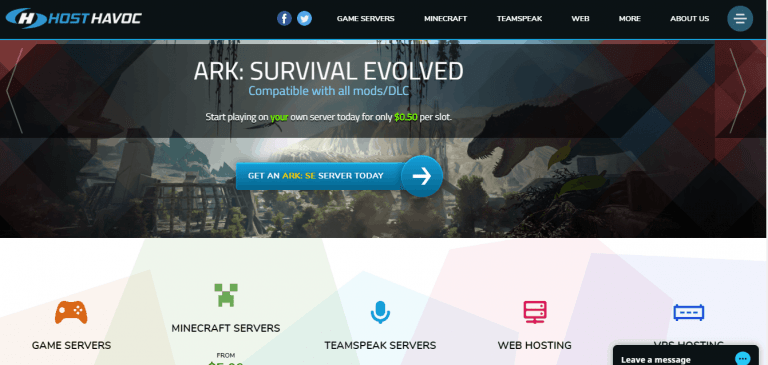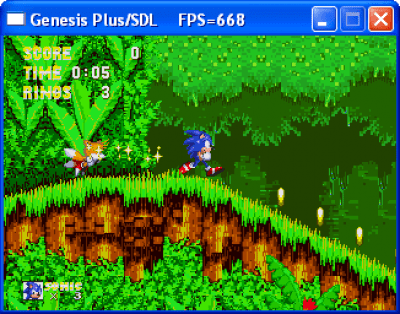How to Fix You May Be a Victim of Software Counterfeiting Error?
Microsoft occasionally checks the authenticity of your license using wag (windows genuine advantage) on your machine. The best solution to fix you may be a victim of software counterfeiting error is installing if you get the error- “0x80070005 access is denied” then you are encouraged to solve the error with the two fixes above. This access is denied error is only you may now see some files like “wgatray. Exe”, “wgalogon. Dd” etc. Delete such files (also from recycle bin). …
One day, you were using your windows machine usually, and then suddenly you see, “You may be a victim of software counterfeiting” or “This version of windows is not genuine” message on your desktop and wallpaper turns black.
This looks traumatizing, right?
The messages appear when you are not using a licensed copy of the Windows operating system.
In background Microsoft occasionally checks the authenticity of your license using WAG (Windows Genuine Advantage) on your machine.
So it is always recommended to install a genuine copy of Windows to get rid of most of the common errors.
The best solution to fix You may be a victim of software counterfeiting error is installing a genuine copy of the Windows operating system.
It not only prevents these unexpected issues, but it also increases your overall security.
How to Fix Software Counterfeiting error?
Re- activating your Windows
If you own a genuine Windows license, then you can try to re-enter your product key of windows, or can also try other methods for re-activation of your Windows.
Let’s start this by firstly going to the “Windows Activation screen.”
- To open this screen, open the Run window by press Windows key + R, then type “slui.exe” and then hit the Enter key.
- Once you open the Windows Activation menu, click “Type/Retype your product key” and enter the product key again.
If this doesn’t resolve this software counterfeiting issue,
- Get back to the Windows Activation screen and then click on the Activate Windows online now.
- Then, follow the on-screen prompts that are shown and check if you’re able to re-activate your Windows license.
If the online activation method for Windows fails, click on See other ways to activate and follow the screen prompts to get in touch with a Microsoft official.
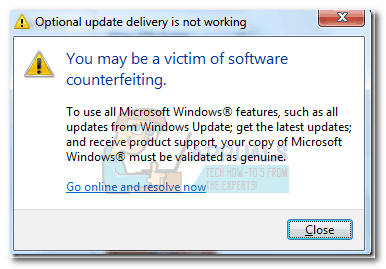
As now he checks your product key, he is ready to resolve your issue – by activating your Windows with the current product key or by providing you with another product key.
Another method by which Windows can be reactivated to fix “You may be a victim of software counterfeiting error.”
- Right-click on the This PC icon.
- Select the option of Properties.
- Click “Change Product Key” under the menu of Window Activation settings.
- Enter your 25-character activation or product key.
- Click the Continue button to activate Windows, and this will fix the software counterfeiting error automatically.
To check if the above two fixes are helpful or not is, open a Run window (Windows key + R), type “slui.exe”, and hit Enter.
If you now enter the Windows Activation menu, there is no sense in trying the fixes above as they won’t be effective.
However, if you get the error- “0x80070005 Access is denied” then you are encouraged to solve the error with the two fixes above, as this access is denied error is only shown when the error is caused by a missing registry key or by a permission issue.
Disabling Plug and Play Group Policy
This Windows activation error is generally caused by some registry key referred to as HKUS-1-5-20. To perform this validation process, the Network Service account needs to have full control and other permissions over the previously stated key.
For encountering this particular problem, this issue that arises is often the Plug and Play Group Policy object (GPO) on a Windows machine.
As the Licensing service uses Plug and Play to obtain hardware information, this setting can confuse the activation service to believe that an activated service is out of tolerance.
Follow these steps to disable the Plug and Play Policy if it’s responsible for the “You may be a victim of software counterfeiting” error:
- Open the run window using Windows + R.
- Type “rsop.msc” command and hit Enter key to open Resultant Set of Policy.
- In the Resultant Set of Policy window, move to the following location:
Computer Configuration > Policies > Windows Settings > Security Settings > System Services.
- In the next step, scroll down the left pane and find the option of Plug and Play.
- If the values of Start-up and Permission in the Plug and Play are somewhat different than Not Defined, continue with the steps below. If in the Plug and Play menu, you see the two values listed as Not Defined, move straight over to the next method.
- Now right-click on Plug and Play, choose the Properties option, and change the Group Policy for Start-up and Permission to Not Defined.
- Close Resultant Set of Policy window and then reboot your computer.
Once your system gets started, see whether you’re able to activate your Windows.
If you still get the same “0x80070005 Access is denied”, move down to the next method.
Removing WgaLogon Files and Folder
In the case when you don’t have a genuine copy of Windows and you are using a pirated version then this is the method for you.
The WGA updates may have noticed the registry files of the pirated Windows and certainly, it is the cause of this error.
Here are the steps to solve the error “You may be a victim of software counterfeiting error” in Windows by removal of some files:
- Open the task manager by pressing CTRL + SHIFT + ESC keys.
- Click on the Processes tab in the task manager.
- Right-click on the Wgtray.exe process and select End task. Now, select Wgtray.exe and click “End task”.
- Restart your computer in Safe Mode. (To launch your computer in safe mode, press F8 key as soon as PC boots up).
- Now all you need to do is unhide all the hidden files and folders on your desktop. To do this Go to the Start menu, then open the Control Panel, and select Folder Options.
- Select View and click on Show Hidden Files and Folders. Click on Show Hidden Files and Folders.
- Now navigate to the following location: C: -> Windows -> System32 folder and search for files containing “WGA” in their name.
- You may now see some files like “Wgatray.exe”, “Wgalogon.dd”, “Wgasetup.exe” etc. Delete such files (also from Recycle Bin). search for files containing “WGA” in their name.
- Press Windows + R to open Run Window.
- Type “regedit” in the Run window and hit Enter button.
- Now in the window navigate to HKEY_LOCAL_MACHINE, then to Software.
- Click on Microsoft option and then on Windows NT.
- Select CurrentVersion and then select Winlogon.
- Delete all the contents of Wgalogon and its folder as well.
- Restart your PC in normal mode.
That’s it, you will no longer face the “You may be a victim of software counterfeiting” error.

Hello! My name is Lucas, and I am the creator of ursuperb.com. I’ve been writing about technology for almost 10 years now, and I love talking about tech news, reviews, and tutorials. I’m currently living in San Francisco, CA, and I’ve been blogging professionally since 2012. I love what I do, and I really enjoy interacting with people online. I believe in creating positive change for humanity, and I try to inspire others to do the same. You can read more about me here.
My favorite thing about Ursuperb is that I’m able to provide useful information to anyone interested in learning more about technology. No matter what kind of tech you use (computer, smartphone, tablet), you will definitely find something interesting to read on Ursuperb. So, let’s take a look at some of the topics I cover on Ursuperb:
1) How To Build An Online Business With WordPress
2) How To Make Money On YouTube Using AdSense
3) What Is Google Analytics? And Why Should You Use It?
4) How To Make Your Own Website Design Software For Free